- DATE:
- AUTHOR:
- Cvent Product News Team

Exchange Solution Releases for Feb 26, 2025
Event Diagramming
Introducing Collaborator Visibility in Home Event List
Release Date: 02/05/2025
What’s Changing?
Enhanced Visibility – External collaborators can now see the events they’ve been added to directly from their Home event list, with details also available in the event view.
Clear Permissions – A new icon allows collaborators to hover and view their level of access within each event.
Key Benefits:
Easily identify which events someone is collaborating on.
A new icon on the homepage improves clarity.
Tooltips offer more details about collaborator permissions.
Home Page:

Event Details:

Pro Plan Billing Invoice History
Release Date: 01/30/2025
What’s Changing?
To enhance transparency in subscription-based eCommerce, we’re introducing billing invoice history. This update allows you to:
View and track past invoices for better cost reporting.
Monitor your account status to ensure it remains in good standing.
Take action by submitting payments for outstanding invoices to prevent disruptions.
Added Functionality Includes:
Review invoice history.
Download invoice receipts.
Pay outstanding invoices.
Note: This release is intended for Pro plan subscription based customers only.
Cvent Passkey
Introducing Passkey Booking Site Hotels Page Redesign
Expected Release Date: 02/26/2025
What’s Changing?
The Passkey Booking site’s Hotels page is getting a modern redesign to improve usability and functionality for multi-hotel and city-wide events. This update makes it easier for attendees to find a hotel that suits their needs.
The new default Tile view allows attendees to browse more hotels per page, enhancing the overall browsing experience.

Improved List view, including updated hotel cards with better picture carousel and hotel descriptions.

Redesigned rates and availability treatment (you can see all available rooms in the hotel), as well as hotel details like description, images, amenities, and more.

Updated Top navigation menu with new styling and UI enhancements.

What’s next?
We’ll continue enhancing the user experience on our booking site. Our next goals include launching a completely new Map view and a modernized UI for the Rooms page.
Access Essential Event Details through Popup
Expected Release Date: 02/19/2025
What’s Changing?
We’ve introduced a new popup display on the Event Overview page, providing quick access to essential event details such as dates, language, and currency. This enhancement improves visibility and simplifies navigation, making accessing and updating critical event information easier.

What Problem Does This New Feature Solve?
Previously, you had to navigate through multiple sections to view and edit key event details. This update streamlines the process by consolidating important information into a popup, making accessing and managing event settings easier.
Added Functionality Includes:
You can now quickly view important dates, including:
Event Dates
Reservation Open & Close Dates
Booking Website Open & Close Dates
Call Center Open & Close Dates
Additionally, the popup includes sections for:
Event Language
Event Currency
Seamless Editing & Navigation:
Clicking Edit in the Dates section redirects users to Details → Dates & Details for modifications.
Clicking Edit in the Event Language & Currency section redirects users to Details → Details for updates.
Any changes made in these sections will automatically reflect on the Event Overview page.
This enhancement ensures quicker access, better visibility, and a more intuitive workflow for managing event information.
Room List/Report Download Updates
Expected Release Date: 02/19/2025
What’s Changing?
We've enhanced the Room List/Report download process to improve usability and simplify data extraction. These updates streamline selection and enhance report readability, making it easier to access key information.
What Problem Does This Solve?
Previously, downloading the Room List/Report required manual event selection, and the file contained numerous columns, making key data difficult to interpret. This update simplifies the process, making it more intuitive, efficient, and user-friendly.
Key Benefits:
Step 1 Enhancements – Event Selection Logic
Events are now automatically selected if the Reservation Access Date has passed.
If the date has not yet passed, you can choose from a list of available events.
Enhanced Content Clarity
Step 2 instructions have been refined for a more user-friendly experience.
Room List/Report Download File Updates
The Excel report now includes fewer, more relevant columns, improving readability and usability.
These improvements streamline the Room List/Report download process, making it more intuitive, efficient, and user-friendly.
Sub-Block Commerce Report
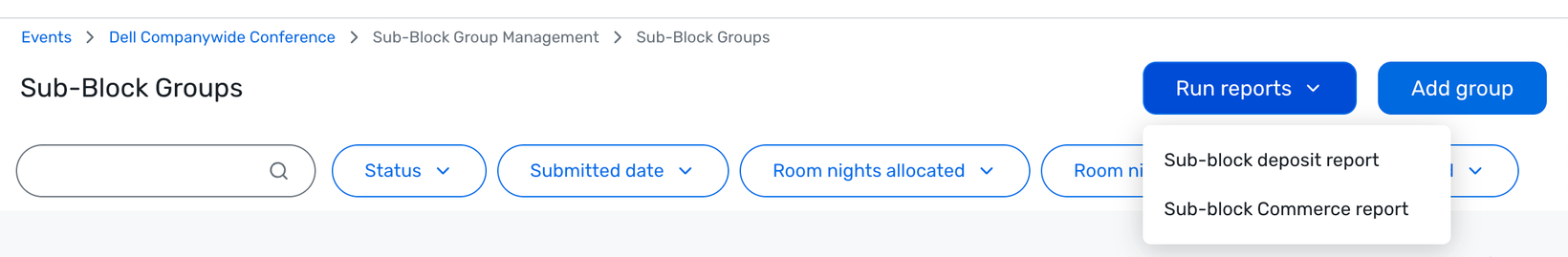
Release Date: 02/05/2025
What’s Changing?
You can now access the Sub-Block Commerce Report directly from the Sub-Block Management page. This enhancement provides a seamless way to track commerce statuses at the Sub-Block level, combining Totals by Sub-Block and Details by Reservation into a single, comprehensive report.
What Problem Does This Solve?
This update streamlines your workflow by integrating direct access to the report, saving time and improving usability.
Key Benefits:
Direct Access: For a more efficient workflow, open the Sub-Block Commerce Report directly from the Sub-Block Management page.
Comprehensive Insights: Gain a complete view of commerce data with:
Totals by Sub-Block – A high-level summary of commerce activity.
Details by Reservation – A detailed breakdown of individual transactions.
Visit our Community with questions
Do you have questions about anything we’ve rolled out this window? As always, get questions answered in the Community via the Open Forum.
 REGISTER now to attend our next Quarterly Product News webinar on March 12, where the product team will share updates and answer questions!
REGISTER now to attend our next Quarterly Product News webinar on March 12, where the product team will share updates and answer questions!

