- DATE:
- AUTHOR:
- Cvent Product News Team
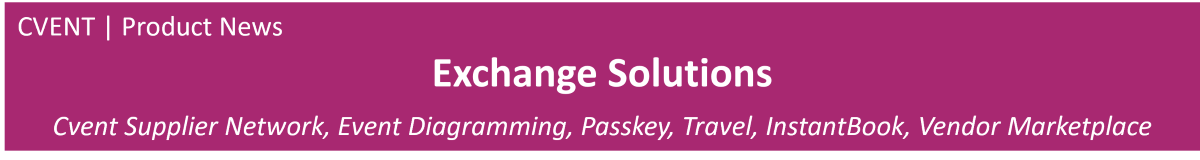
Exchange Solutions News for 29 November 2023
Updates in the Cvent Supplier Network's New Experience
The product team has improvements they're working to deliver in this window that we know you’re going to love...
Meeting agenda grid enhancements on the RFP form in the new CSN planner experience
We are excited to announce that the new CSN planner experience now offers three new features to make your planning process easier and faster. You can now create duplicate copies of an agenda item, copy agenda items to multiple days, and bulk delete items. However, creating copies of an agenda item is only available when creating a new item and to access the bulk actions bar, one must select a checkbox next to an item. Additionally, we have added the ability to add shoulder days to the agenda grid for tasks such as set up or tear down. With these new features, you can make bulk updates to your meeting room agenda requirements quickly and efficiently.
This release offers new features including creating copies of a single agenda item, copying items to multiple days, and bulk deleting items.

What else is new? Create RFPs in New Planner Experience from Meeting Request Forms
Get ready to experience a game-changing feature release that will take your RFP creation to the next level! Our enhanced capability allows you to create RFPs in the New Planner Experience directly from Meeting Request Forms, making the meeting planning and venue-sourcing process more streamlined than ever before.
What’s New:
Enhanced RFP Generation
Flexible Data Integration: You have the option to either auto-populate the RFP with information from the Meeting Request form, merge details from an existing RFP with the Meeting Request, or replicate all information from an existing RFP.
Modal Decision Point: When creating an RFP from a Meeting Request, you will encounter a modal that allows you to choose between continuing in the legacy system or embracing the New Planner Experience.
Event Creation with Role Management & Meeting Policies
Streamlined Event Creation: From a Meeting Request, you can create an event and assign specific roles to manage RFP access and authorization effectively.
Meeting Policies: You can set Meeting Policies that influence the statuses of Process forms, Event Planning, Event Registration, and RFPs, ensuring compliance and consistency across events.
Benefits
Increased Efficiency: The automatic transfer of details from Meeting Requests to RFPs eliminates redundant work.
Customization and Choice: The ability to combine information from different sources or choose between the old and new experience caters to diverse planning preferences.
Controlled Access: The assignment of event roles and Meeting Policies ensures that RFP management is governed and secure.
Visit our Community with questions
Questions about anything we’ve rolled out in this window? As always, you can get product questions answered in the Cvent Community via the Open Forum. Also, attend our quarterly Product Update Live Q&A webinar where our product team is on the call to answer questions live!
