- STAGE:
- Recently Released
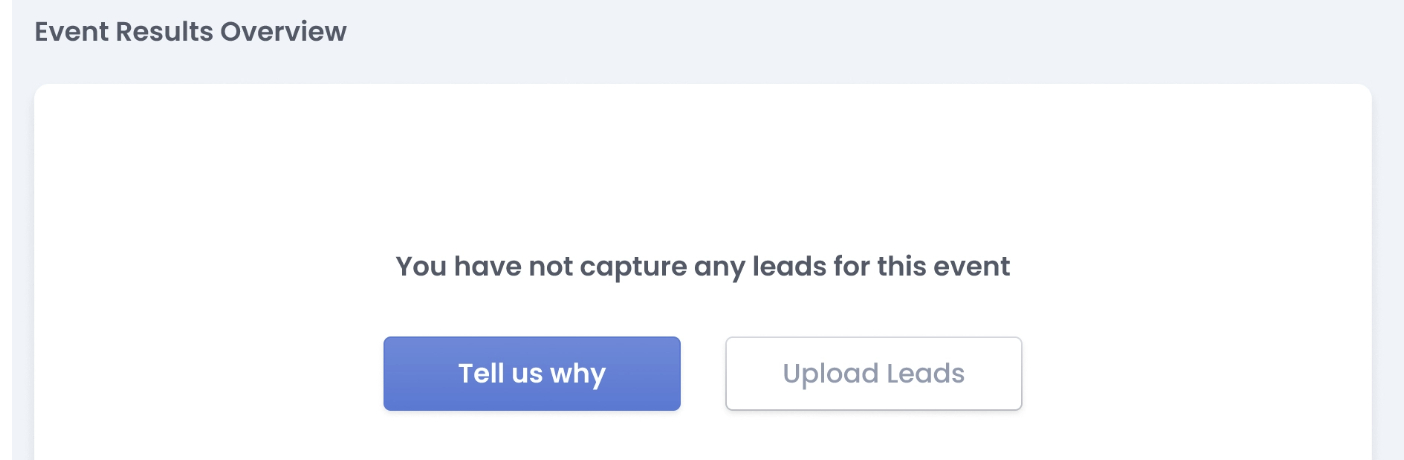
iCapture: Lead Upload - Client-Facing
When clients are not able to use iCapture for an event and return with a spreadsheet of leads to import they would have to create a support ticket and have the iCapture support team upload them.
We are now providing a way for the client to upload that spreadsheet directly into their event to take advantage of: routing, scoring, analytics, and the integrations. This feature gives the client an interface to upload the leads without needing a support ticket, saving time, offering more flexibility with import options and giving the client control of the process.
When an event is created in the iCapture platform and no leads have been captured, the system recognizes that Lead Upload may be a suitable option for the client.

By simply selecting a CSV or XLS file to upload, the client can walk through a series of steps to map all the relevant fields to their iCapture lead form and have the leads flow through their routing, scoring and integrations with a single action.



Themes: User Centricity, End User Engagement, Operational Efficiency